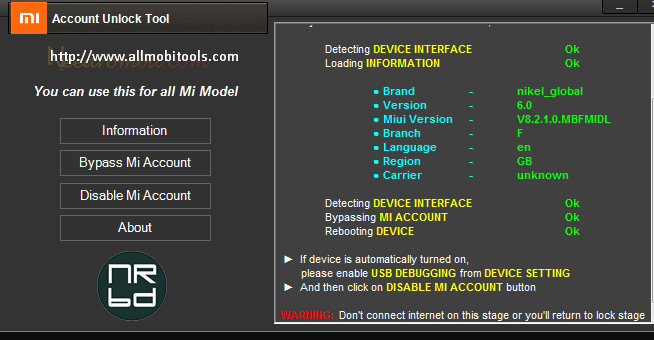If you are looking for the easiest way to bypass your Mi Account verification from your Xiaomi Mi device? Then download the Mi Account Unlock Tool’s latest version for free from this page and read the article till the end to remove the Mi Cloud account from your Xiaomi and Redmi smartphones.
Table of contents
The Account Unlock Tool helps you out in very critical situations, especially when you have been locked out of your own Mi account. This article is written for you if you really want to know exactly how to use it. Below, will tell you exactly how to use Account Unlock Tool, how to download it, and all other important information about this helpful utility. The main purpose of using this tool is to help you gain access to your own Mi account but this does not mean you unlock it; rather, it lets you change all the details stored in your account such as your email ID and password. In addition, if you have reset your password on another device, you can use this tool to bypass that lock and gain access to your account again.
What is Mi Account Unlock Tool?
Mi Account Unlock Tool is a free Windows application that is specially developed to bypass/remove/disable/unlock Mi cloud account verification from all Xiaomi and Redmi smartphones. This is the most secure way to bypass Mi Account without voiding the phone warranty.
Download Mi Account Unlock Tool 2025
| File Name | [email protected] |
| Developer | Mobile Software Advance |
| File Size | 22.61 MB |
| Supported OS | Windows XP, Windows Vista, Windows 7, Windows 8, Windows 10 |
How To Use Mi Account Unlock Tool?
Follow me in the below simple steps to remove/bypass/unlock/disable Mi Cloud Account verification from your Xiaomi Mi smartphones. With the Account Unlock Tool, you can easily factory reset your Xiaomi devices. So let’s get started…
- Download the Account Unlock Tool’s latest version setup from the above link.
- Once downloaded Extract the ZIP file and run the EXE file as administrator.
- Now boot your Xiaomi Mi device into Recovery Mode by pressing and holding the Volume Up+Power key.
- Now connect your Mi device to your computer VIA USB Cable.
- Open the Mi Account Unlock Tool on your PC and tap on the Information button to confirm whether your device is successfully connected or not.
Note: If you are unable to see your device details on the tool that means your device is recognized by your computer. Install the Xiaomi MI USB Drivers to solve this issue. - Once your device is connected you need to click on the Bypass Mi Account button to remove the mi account from your device.
- Your device reboots automatically.
- Done. You have successfully removed Mi Account verification from your Xiaomi device.
Other Xiaomi Tools
Conclusion
The Mi Account Unlock Tool is a powerful and essential software tool for Xiaomi device users who encounter issues with their Mi accounts. It provides a simple and effective way to unlock or bypass Mi account locks, allowing users to regain access to their Xiaomi devices without losing data or factory resetting their devices.