If you want to know how to force your Xiaomi Redmi A1 device into EDL mode, then this article is for you. Follow me in the post till the end to know everything about Mi A1 EDL mode using test points.
Table of contents
As you know that, you are not able to enter into EDL Mode on your Xiaomi Redmi A1 by using an EDL USB cable or any EDL command. So the question that comes to everyone’s mind is how you can enter or boot to edl mode on Xiaomi Redmi A1?
If you are also looking for the answer to this question? then you are on the right page. Here on this page, I will tell you how to boot your Xiaomi A1 device into EDL mode using test points.
For this purpose, we need to find the correct edl test points on the motherboard of the targeted phone. If we found the correct edl test points, then connect these two points and we are done, and now your device is detected on your computer.
Once your computer detects your device, then you can easily flash the firmware of your Mi phone and also remove the Mi account from your Xiaomi Mi Device.
What is EDL Mode?
The full name of EDL mode is Emergency Download Mode. This mode is used to install Android OS (Stock ROM) from PC to EMMC via processor when your device is boot loop, Hard brick, or dead boot. The EDL mode is only available on Qualcomm Snapdragon Android Devices
Boot Your Xiaomi Redmi A1 Into EDL Mode Using Test Points – See the screenshot
Xiaomi Redmi A1 EDL test points are mentioned in the screenshot. See the screenshot below to find the correct EDL test points on your Mi A1 motherboard.
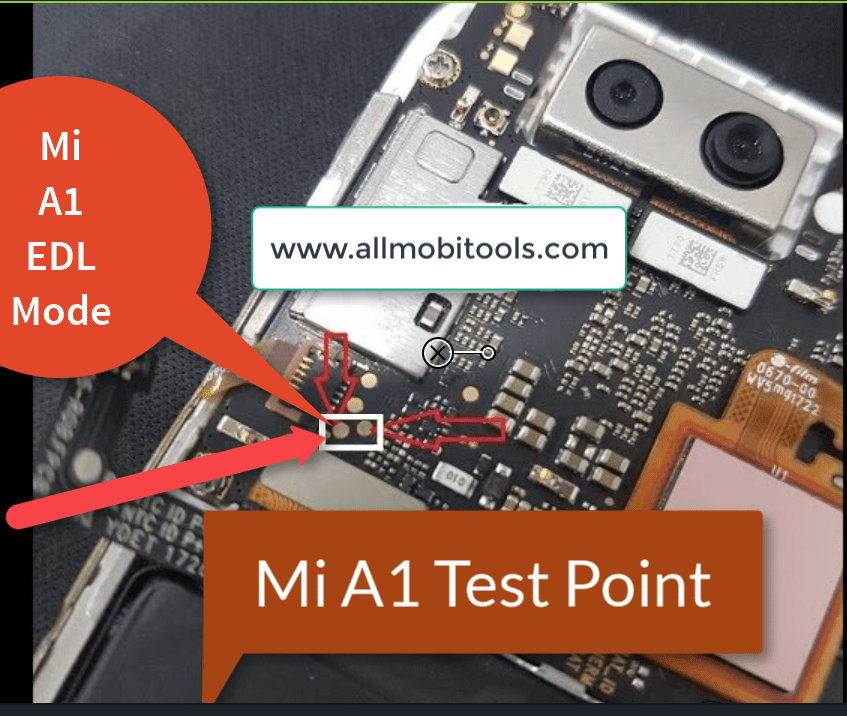
See the above screenshot carefully to find the correct edl points on your Xiaomi Redmi A1 motherboard.
Also Check: Mi Y2 EDL Mode Using Test Points
Important Note:
This tutorial is only for informational and educational purposes.
This process is tested and 100% accurate but we are not taking any responsibility or any damage caused by this process. So do it at your own risk.
By doing this process you may void the warranty of your phone. If you have any questions regarding this topic please feel free to ask us in the comment box. We are here to give the best answers to your all questions.