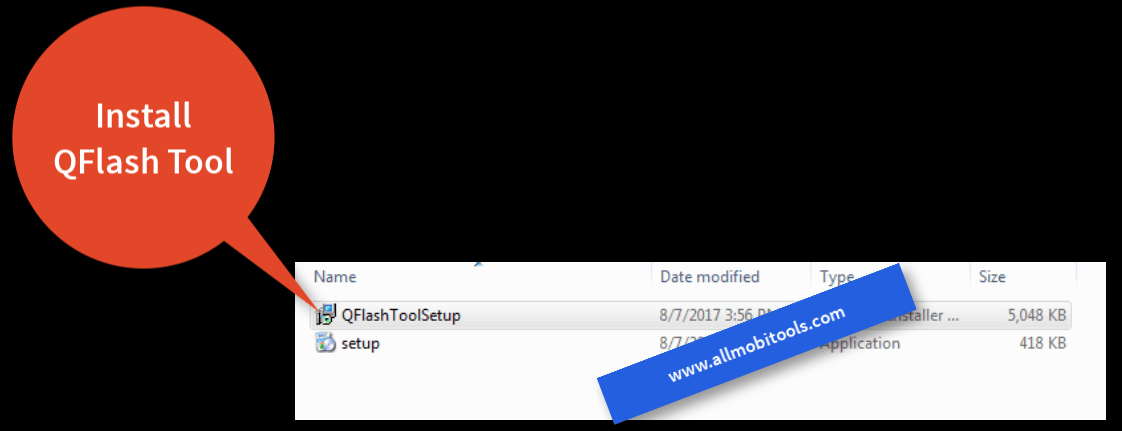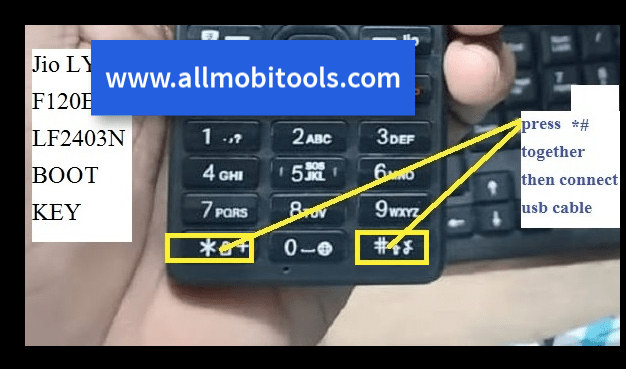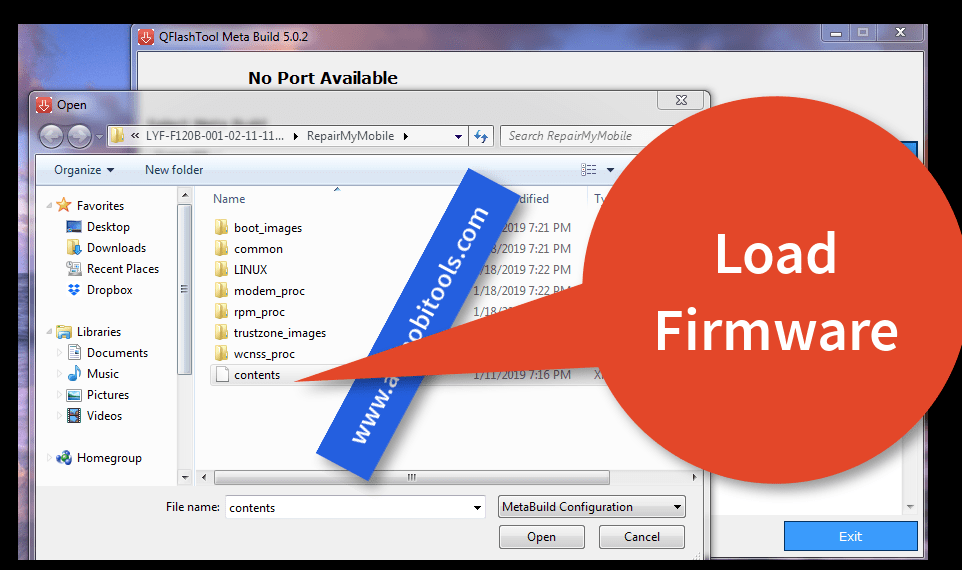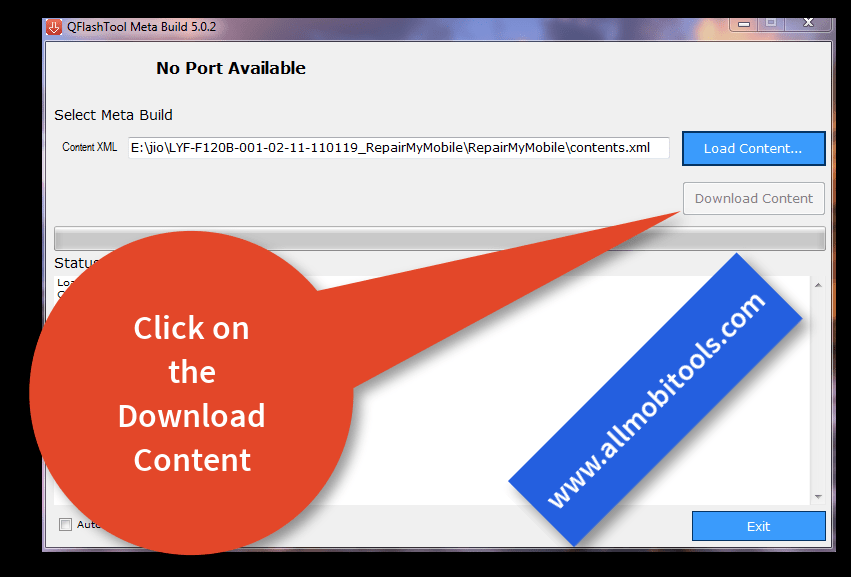f you are using a Jio F120B keypad phone and looking for the latest firmware for your phone? Then you are on the right page. Here on this page we have managed and provided the direct links to download LYF Jio F120B Flash File.
Table of contents
Why do you need a Flash File?
This is the most common question that comes to everyone’s mind when they hear about a flash file. The answer to this question is that flashing a phone will fix all the software-related issues from any phone. For example, Auto Reboot, No Graphics, Unable to Turn On, or your phone is locked.
All the above issues can be easily fixed by flashing the firmware on your phone. That’s why flashing is important.
Flashing an LYF Jio phone is very easy. You don’t need any premium or professional tool to flash your Jio phone. You can flash your Jio phone by using the QcomDLoader tool, QFlash Tool. Both the tools are completely free also can be freely downloaded from our website.
Download LYF Jio F120B Flash File
| Firmware Version | Download Link |
|---|---|
| LYF-F120B-001-02-34-170919 | Download F120B Firmware |
Download LYF Jio F120B Flash Tool
| Flash Tool Version | Download Link |
|---|---|
| YF Jio F120B Flash Tool | Download QFlash Tool |
How To Flash LYF Jio F120B?
Requirements:
- Charge your Jio phone before flashing to prevent accidental power off.
- Download LYF Jio F120B Flash File on your PC.
- Download LYF Jio F120B Flash Tool on your PC.
- Install LYF Jio F120B drivers if needed. Otherwise, skip this step.
- A USB Data cable.
Let’s Start the flashing process:
- The firmware step is to download and install the QFlash Tool on your Windows PC.
- Now open the QFlash Tool.
- Connect your Jio phone to Windows PC VIA USB cable by pressing and holding *# key together.
- Now click on the “Load Content” option and select the “contents.xml” file from the firmware folder.
- Now click on the “Load Content” option to load the firmware to the flash tool.
- Once loaded. Connect your phone by pressing and holding *# as the boot key, now the tool will show the port.
- Finally, click on the “Download Content” option to start the flashing process.
- Wait till the download process is done.
- After up-gradation, disconnect the phone and reinsert the battery.
Done; you have successfully flashed your LYF Jio F120B device. Now your device has the latest firmware installed.