The Vivo ADB Format Tool is a free software that can help you unlock the security of Vivo smartphones. This application comes with several advantages. Its small size makes it portable and easy to use. In addition, it supports several new Vivo devices. Let us see how to use this program. Listed below are some of its features. Hopefully, you’ll find it useful. You can download this program from the link provided below.
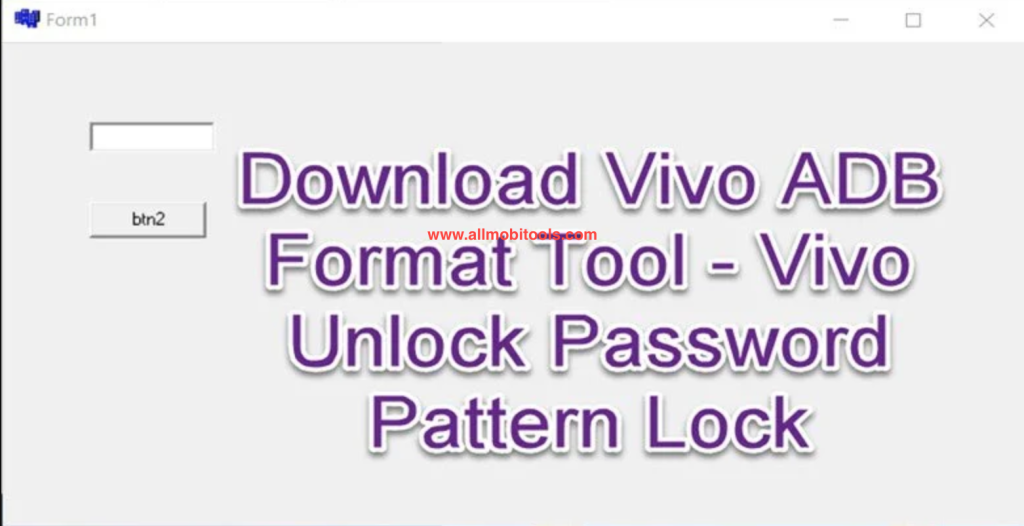
First of all, Vivo ADB Format Tool is 100% safe and secure. It will unlock your device, bypassing any lock screen and removing FRP locks. This tool works only with Vivo Android smartphones that have either a MediaTek or Qualcomm processor. You need to be logged into your Google account to access it. If you don’t have this account, you’ll have to log in to reset your device.
Once you’ve done this, you can begin the process of bypassing FRP by using the Vivo ADB Tool. To do this, you’ll need a USB cable to connect your device to your computer. Once connected, follow the instructions for the Vivo ADB Tool. Once you’ve completed the procedure, your device will reboot automatically and perform an automatic data format. If the FRP has been successfully bypassed, you will no longer need to enter your Google credentials.
To unlock a Vivo mobile using the ADB format tool, you’ll need to have a Windows PC. The Vivo ADB tool will allow you to bypass FRP security and unlock your phone using its USB cable. It will also unblock FRP locks. However, it should be noted that the tool won’t work on Vivo Smartphones with Qualcomm processors. ADB format tool can be downloaded for free from Google Play.
Download Vivo ADB Format Tool Latest Version
| Tool Name | Link |
|---|---|
| Vivo_ADB_format_Tool | Download ADB Format Tool |