If you are looking for the best FRP Bypass method? Then your search might be ending after reading this post. In this article, I am going to tell you about FRP File Bypass APK which is the most popular and effective method to bypass FRP nowadays.
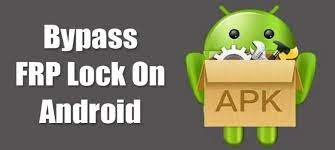
Table of contents
FRPFile.COM is basically a website and it allows you to download all the required FRP Bypass files direct on the FRP Enabled phone. You can remove the FRP Lock from your Android device without a PC. So read the full post to know everything about using these methods.
Bypass FRP – Google Account 2022
To bypass FRP on an Android phone, you must first download the bypass app. This can be downloaded directly from the internet or from the device itself. You can then copy the APK file to a pen drive and install it on your device. To use the bypass app, you must make sure that you have permission to install apps from external sources. This method also requires that you have a factory data reset option enabled on your phone.
To download the bypass apk, go to the download links below. After you have downloaded the apk file, you can proceed to install it on your phone. When the application is installed, sign in with your Google account. Once the process is complete, you will have successfully bypassed FRP on your Android device.
Using a bypass FRP tool is easier than you think. These programs have an intuitive graphic user interface that lets you meet your requirements quickly. These programs also have algorithms and scripts that help you bypass the lock without any difficulty. Unlike other methods, you don’t have to worry about being caught by hackers or losing your phone.
There are several ways to bypass FRP on your Android device. One option is to use a USB cable. Another way is to use a special bypass app for Android devices. Most of these apps are designed to bypass FRP on Samsung phones, but they may not be as effective for phones from other manufacturers.
All the FRP Bypass methods and apps are listed below. Check out the list and select the method that suits your phone.
FRP File Bypass APK Direct Download
- Alliance Shield.apk
- FRPFILE SMS v2.apk
- Google Setting.apk
- BypassFRP-2.0.apk
- QuickShortcutMaker 2.4.0 APK
- Apex_Launcher.apk
- Smart switch.apk
- Setting.apk
- Test_DPC.apk
- ES_File_Explorer.apk
Tap to Open Device Apps
| Service | Open Link |
|---|---|
| Open Samsung Galaxy Apps | Tap To Open |
| Open Samsung Galaxy Store | Tap To Open |
| Open Google Search App | Tap To Open |
| Open Set Screen Lock | Tap To Open |
| Direct Install Alliance Shield – NEW | Tap To Install |
| Direct Install Android Hidden Settings | Tap To Install |
| Open Android Google Maps | Tap To Open |
| Open GS Hidden Settings | Tap To Open |
| Open Settings App | Tap To Open |
| Open Alliance Shield App | Tap To Open |
| Open S9 Launcher | Tap To Open |
| Open Google Assistant | Tap To Open |
| Open Motorola Launcher | Tap To Open |
| Open Calculator App | Tap To Open |
| Open Touch ID | Tap To Open |
| Open GMAIL APP | Tap To Open |
| Open Chrome APP | Tap To Open |
| Open YouTube APP | Tap To Open |
| Open Samsung Dialer | Tap To Open |
| Open File Manager | Tap To Open |
| Open Quick Shortcut Maker | Tap To Open |
Download Google Account Manager (All Versions)
| Version | Link |
|---|---|
| Google Account Manager (Android-10) | Download APK |
| Account Manager Android-9.1 | Download APK |
| Google Account Manager Android 9.0 Pie | Download APK |
| Account Manager Android 8.1 | Download APK |
| Google Account Manager Android-8 | Download APK |
| Account Manager Android 7.1 | Download APK |
| Google Account Manager Android-7 | Download APK |
| Google Account Manager Android 6.1 | Download APK |
| Account Manager (Android 6) | Download APK |
| Google Account Manager Android 5.1.1 | Download APK |
| Google Account Manager Android 5 | Download APK |
| Google Account Manager Android 4.4 | Download APK |
| Google Account Manager Android 4.2 | Download APK |
| Google Account Manager 4.0.3 Icecream-Sandwich | Download APK |