Download LG Bridge Software latest version for Windows and Mac computers. Install LG Bridge new version on your PC to explore its new features. LG Bridge brings all your LG devices (Phones & Tablets) together. It is the best way to manage, update and back your LG devices in one place. You can use LG Bridge to
- Manage content on your device wirelessly.
- Back or restore content on your LG device Via USB.
- Install latest software of your LG device Via USB.
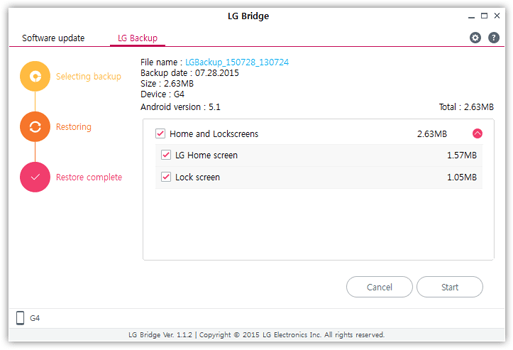
LG Bridge most recent version direct download links is given at the bottom of this page. Choose your operating system from the list and click on the link to download LG Bridge for your selected OS. LG Bridge is completely free to download and its user friendly interface make it easy to use for everyone. So what are you waiting for. Scroll down to the bottom to download LG Bridge now.
How To Install LG Bridge On Your Computer?
To install LG Bridge latest version on your computer. Follow me in the below simple steps.
- Download LG Bridge for your operating system. Download links for both windows and mac is given at the bottom.
- After downloading double click on the setup file to start installation.
- Click Next to continue setup.
- Select Country and click next.
- Click Next to accept terms and conditions.
- Select Folder to install LG Bridge and click Next.
- Finally click Finish to complete installation.
- Done. You have successfully installed LG Bridge on your computer.
You May Also Like: LG PC Suite For Windows & Mac
LG Bridge Supported Windows OS:
- Windows XP (32 Bit & 64 Bit)
- Windows Vista (32 Bit & 64 Bit)
- Windows 7 (32 Bit & 64 Bit)
- Windows 8 (32 Bit & 64 Bit)
- Windows 8.1 (32 Bit & 64 Bit)
- Windows 10 (32 Bit & 64 Bit)
Download Links:
- Download LG Bridge Setup EXE for Windows
- Download LG Bridge DMG File for Mac OSx