Bypass FRP Lock Google Verification Account On Android Nougat 7.0, 7.1.1, 7.1.2
If you are the owner of an Android device having Android nougat 7.0, 7.1.1, 7.1.2, and you are looking for the FRP unlock solution for your device. In this tutorial, I am going to tell you about an easy way to remove the FRP lock on Samsung Android Nougat 7.0, 7.1.1, and 7.1.2. Using Pangu FRP Bypass Tool you can unlock your Android device within five minutes. Just download the Account Unlock tool APK from the link provided at the bottom of this page. Remember: It only works on Android Nougat mobile phones and tablets. You can use this tool only for Android devices that have the Nougat Version.
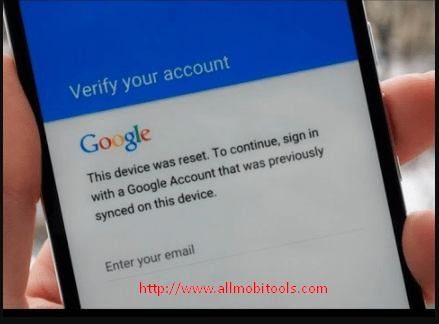
The account login application will help you to access your Google Account while the Android device is locked. This method only works on AT&T, Sprint, T-Mobile, Verizon, and U.S. Cellular on Samsung mobile phones. You can easily access Google account information while the phone is locked using the Account Login Application. It also allows you to add a new Google account to your Android device without knowing the previous Gmail account. It works faster than other FRP unlock tools.
If the Account Login application is not working properly on your device, then install Google Account Manager which is supporting the Android version, and then try again.
How To USE Account Login Tool Application?
- First of all, you need to download the Pangu FRP Bypass APK on your locked phone.
- After that, Download and install Apex Launcher APK.
- Once installed. Open the Apex Launcher App and open Device Settings>Security>Other Security Options>Disable Find My device.
- Back to the Settings main menu, visit Apps > Find and Disable Google Play Services.
- Now add a Google Account>Settings>Account>Add Account>Google.
- Enable all the disabled services from Apps and Security.
- Restart your phone and enjoy.
Also Check: Qualcomm FRP Unlock Tool