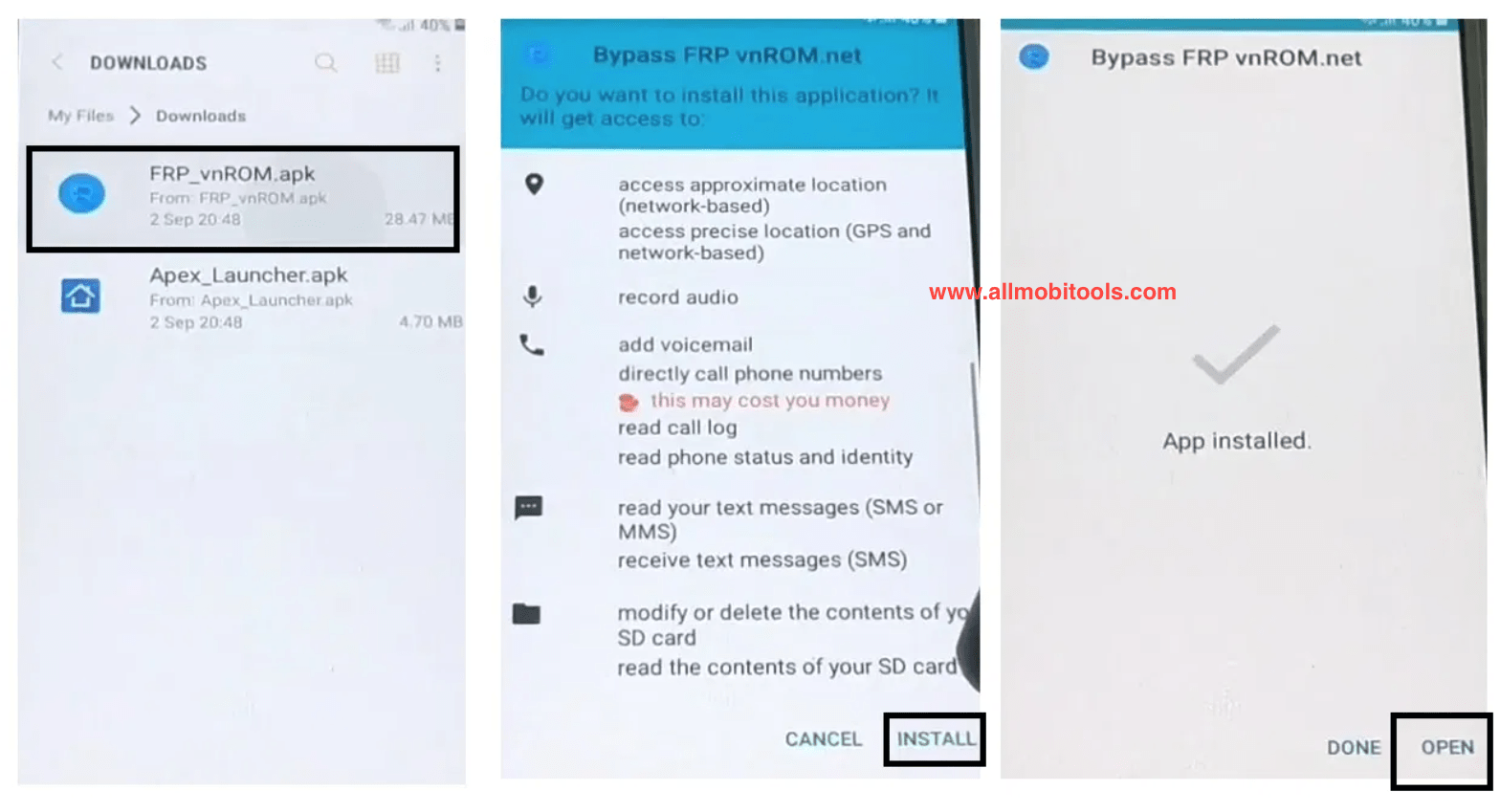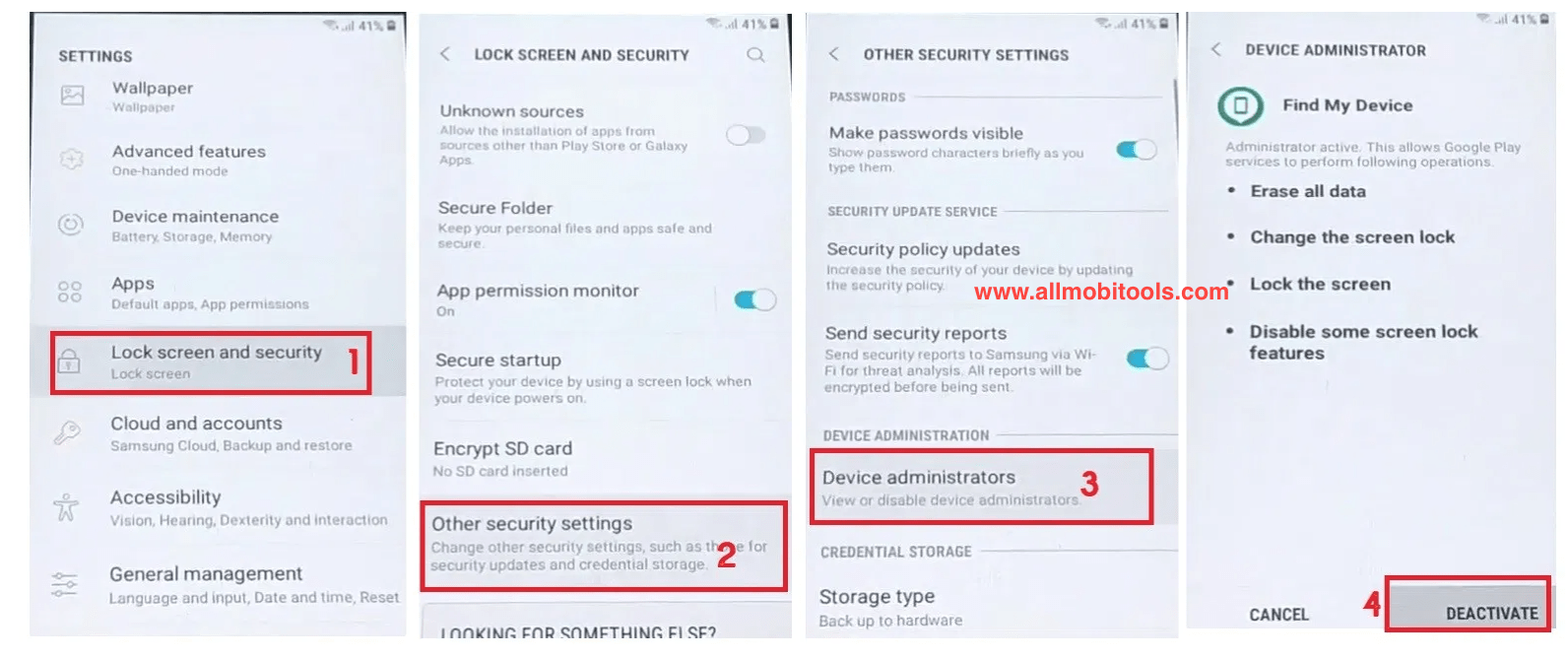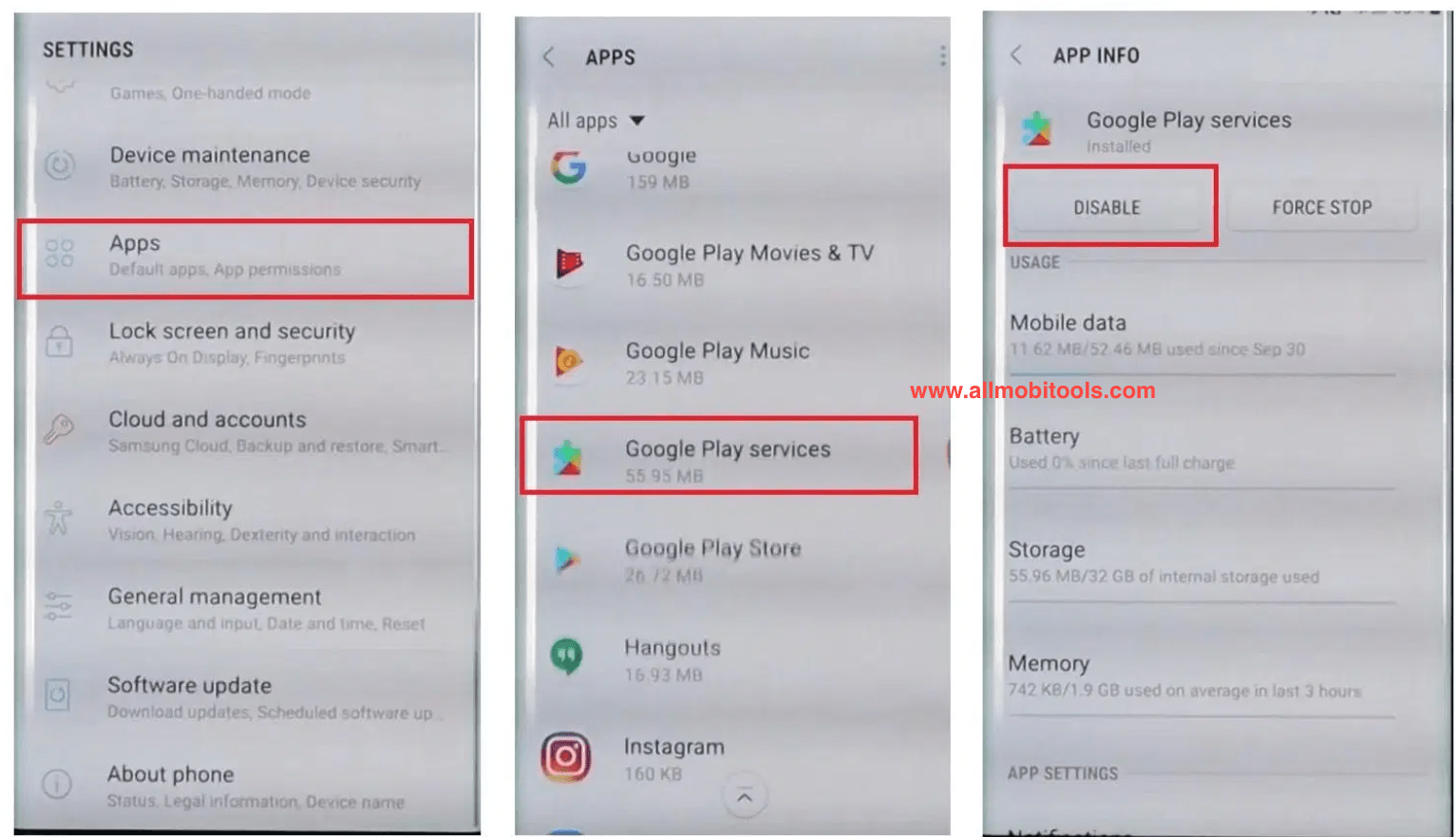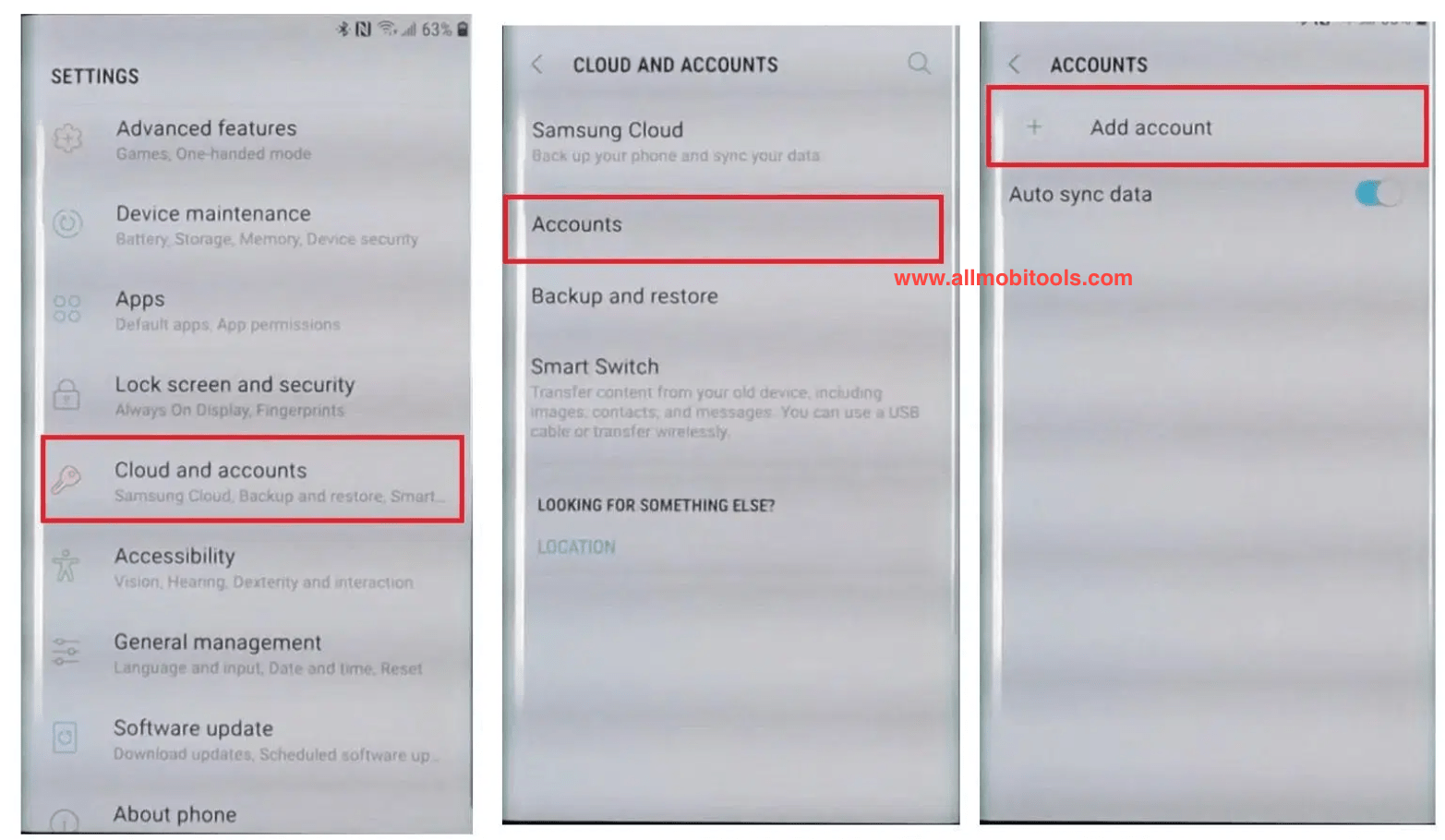vnROM Net Bypass is an Android tool to bypass FRP “Factory Reset Protection” lock from several Android smartphones and tablets. This an easy and quick method to bypass Google Account verification from any Android device. This is the reason that every Android OS user loves vnROM FRP Bypass APK.
Table of contents
What is FRP?
FRP, or Factory Reset Protection, is a security feature included in the Android operating system by Google. After a device has been reset to factory settings, FRP is designed to stop unwanted access. A device with FRP enabled will ask the user to enter the Google account credentials linked to the device when it is reset before it can be used again. This makes it harder for a thief or other unauthorized person to access the device’s data in the event that it is lost or stolen. On Android smartphones running Android 5.1 Lollipop or later, FRP is enabled by default.
What is vnROM Bypass APK?
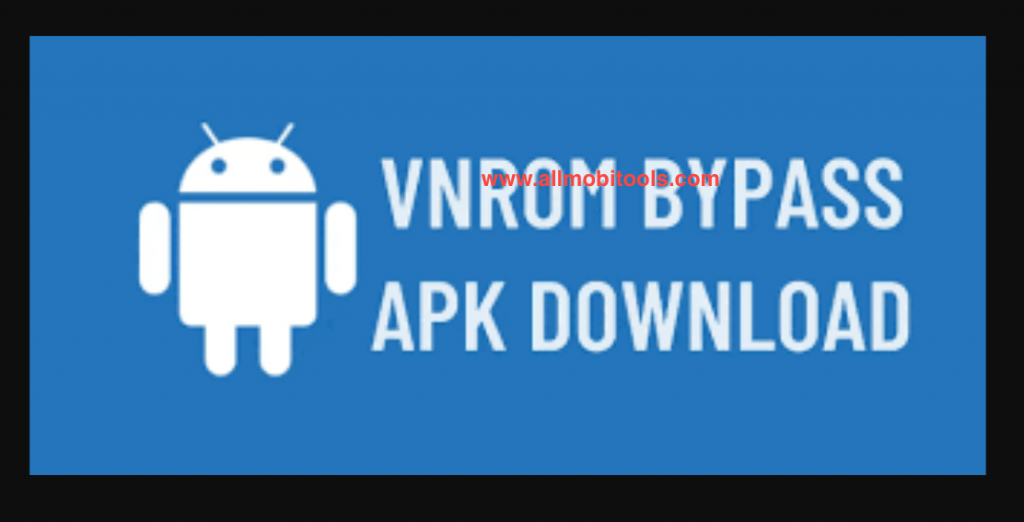
VnROM FRP Bypass APK latest version free download for Android. It is also known as Net Bypass APK. It removes the Google FRP lock from your Android device. Unlock FRP lock on your Android device without a PC. Download the latest version of this FRP Bypass APK by clicking on the direct links given at the bottom of this page.
How To Use VnROM to Bypass FRP Lock?
If you want to know how to use VnROM Net Bypass APK? Follow me in the below simple steps.
- Switch on your phone and connect your phone to a Wifi network.
- Download the VnROM FRP Bypass APK from the above link.
- Install the downloaded APK on your Android Device.
- Now Download Apex launcher APK and install it.
- Open Apex Launcher and Disable Find My Device. See the screenshot below.
- Now go back to the settings and disable Google Play Services. See the screenshot below.
- Now add a Google Account by going to Settings > Accounts > Add Account > Google. See the screenshot below.
- Now Enable all the Disable services from Apps and security.
- Finally, reboot your phone and setup your phone.
- All done.
I hope the above guide will help to you remove the FRP lock from your Android devices. If you need any further assistance feel free to post a comment below or directly contact us through the Contact US page.
Conclusion:
If your device is locked with FRP and you are looking for the best and quick way to bypass it? Then vnROM is for you. You don’t need any technical skills to use this tool. It has a simple, clean, and user-friendly interface that makes it easy to understand. No, you don’t need to go to a mobile repair shop to fix your phone issues. Stay tuned with the AllMobiTools website to get solutions for every problem of your phone. Enjoy.