Phoenix USB Pro is one of the best and free tool to flash stock firmware on Allwinner chipset-based Android devices including A1, A20, and A31. The latest version of Phoenix USB Pro has been released and now it can be free download from this page. Just click on the direct link at the bottom to get the latest setup file of this tool. Before using the latest version, read the full article till the end to know everything about the Phoenix Pro tool. Let’s get started.
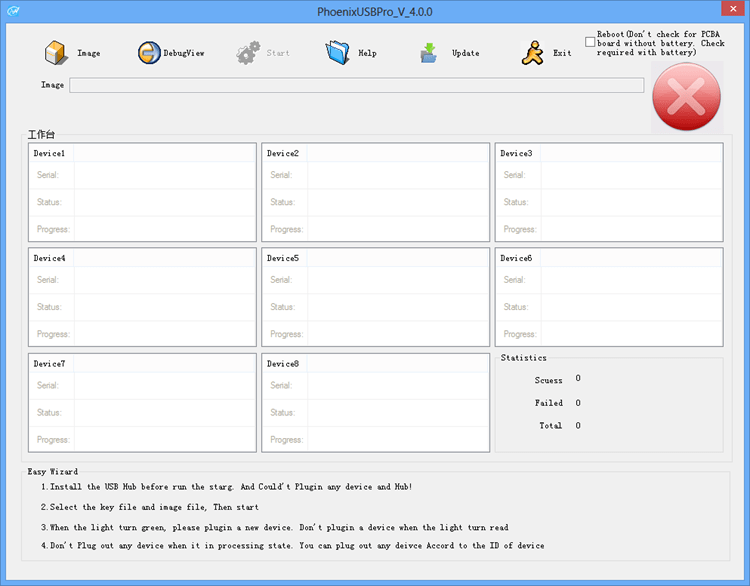
Before you flash stock ROM on your Android device, you must prepare it properly. Flashing the firmware will wipe all your data and settings. So you must charge the device to 50% or more before you start the process. Fortunately, you can skip this step if your device already has USB drivers installed. But if you don’t have these drivers installed, you’ll have to download them yourself. Follow the steps in this article to successfully flash your Android device.
Also Check: Phoenix Service Software
Before flashing the firmware, remember to back up your data first. Flashing the wrong firmware can wipe out important information from your tablet. PhoenixUSB Pro is not a perfect solution for every situation, so be sure to back up your data before you start flashing the firmware. If the flashing fails, you can use a different tool to fix it. Livesuit, PhoenixSuit, and PhoenixCard are excellent alternatives. You may use one of them if you don’t have the other two tools.
If you’d like to flash the stock ROM on your Allwinner-Chipset smartphone or tablet, you can use Phoenix USB Pro. Its small application lets you flash the stock ROM with just a few clicks. Its A10, A13, A20, or A31 chipset are supported. Phoenix USB Pro is compatible with most Allwinner-Chipset devices and is easy to install on your computer.
Download Phoenix USB Pro Latest Version
| Tool Name | Link |
|---|---|
| PhoneixUSBPro_V4.0.0.zip | Download Phoneix USB Pro 4.0 |