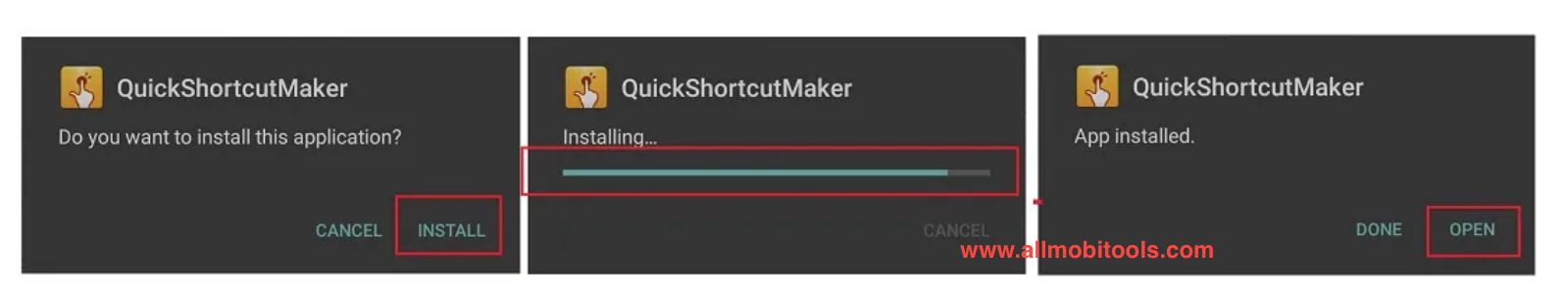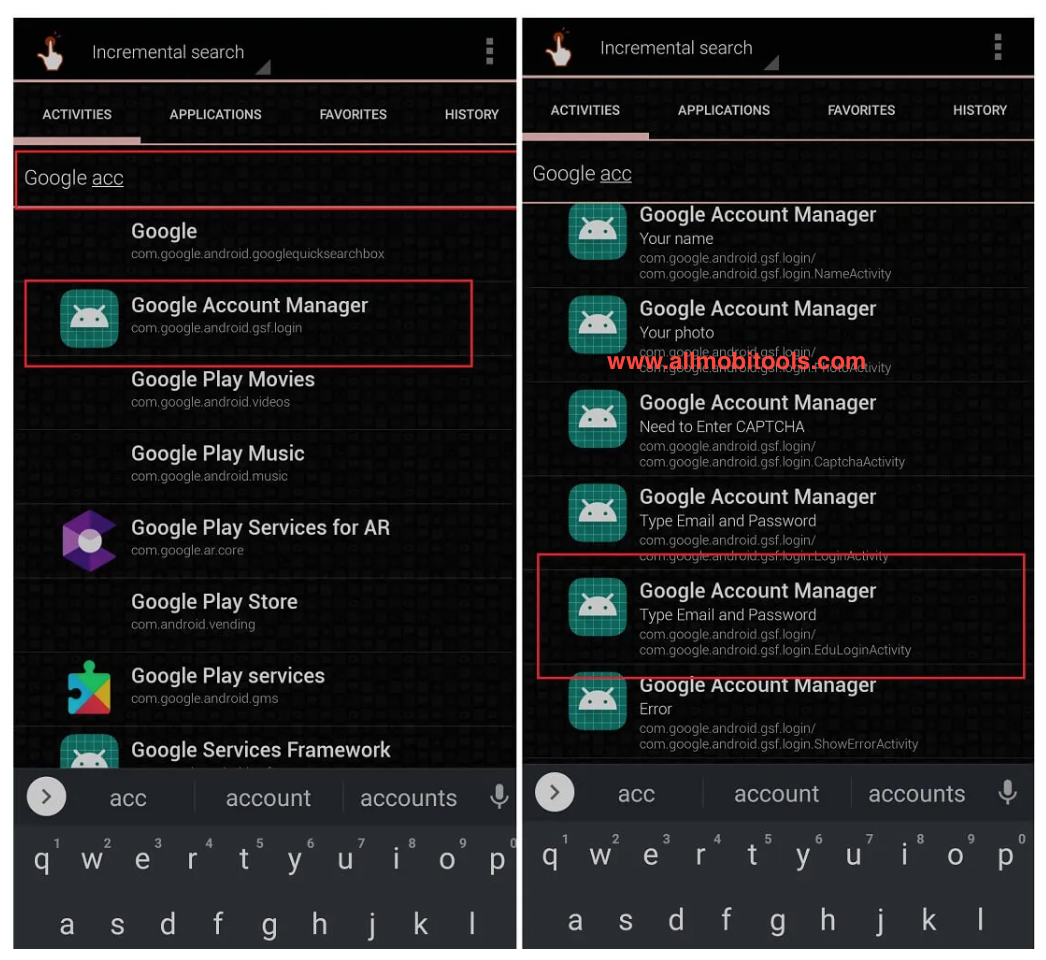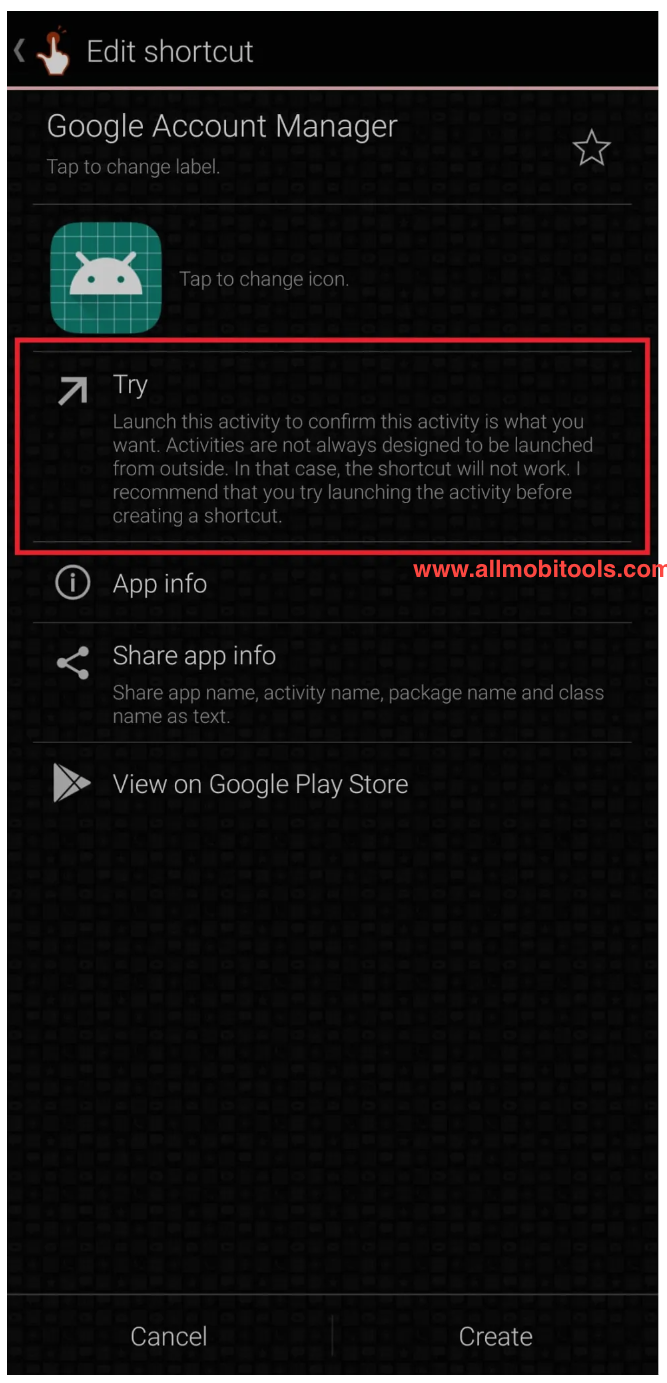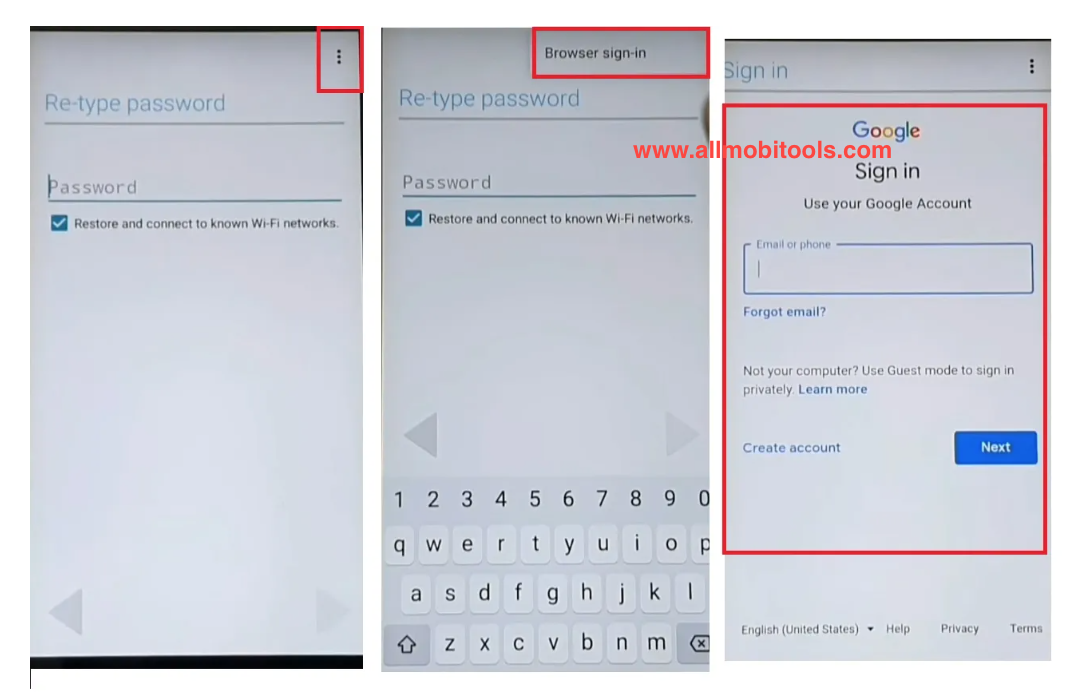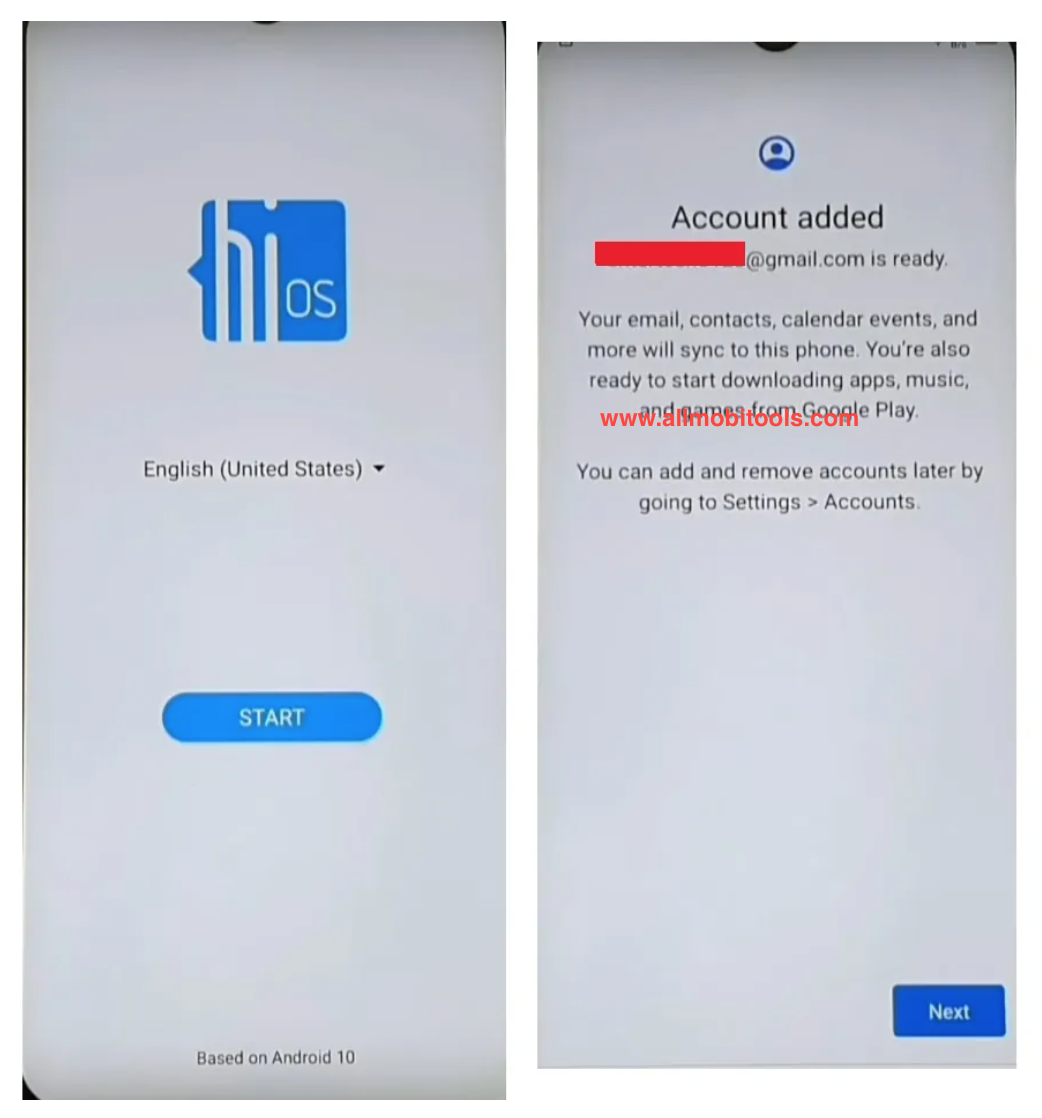If you want to create custom shortcuts on your Android phone, you should download QuickShortcutMaker. Its main features are: easy to use, customizable, and safe to use. Unlike some other programs, this app allows you to preview your shortcuts before saving them. It is available for both Mac and Windows computers and is compatible with all Android devices. Here are some of its features:
Table of contents
QuickShortcutMaker FRP Bypass
A quick and easy way to bypass the FRP lock on your Android phone is by using the QuickShortcutMaker FRP Bypass apk. This app works on any Android phone from Lollipop 5.0 to Android Marshmallow 6.0, including the latest, most advanced, Pie 9.0 version. It’s also able to bypass the FRP lock on Google account-protected devices.
While FRP has first introduced on Android 5.1 Lollipop and is now present on higher versions, it is a nuisance. If you’re planning to root or flash a custom ROM, you’ll most likely be locked out of your phone until you confirm your GMAIL ID. Fortunately, a new application called Quick Shortcut Maker will help you bypass the FRP lock and keep your phone free from security restrictions.
After installing Quick Shortcut Maker, you’ll see a list of installed applications. Click on the application to test it out. It’s possible to edit the application’s name, icon, and behavior by clicking on the ‘Try’ button. After you’ve installed the app, you’ll be able to edit the application’s name and icon. If you want to bypass FRP protection, you can select the ‘Try’ option to try the application for yourself.
Another good reason to download the application is that it lets you quickly search for applications in your phone’s installed applications list. It can bypass the activation lock of your Google Account, allowing you to access some features of your phone that require an active internet connection. Once you’ve done this, you’ll see that you’re free to launch your favorite apps. You can even launch a search by writing the application name.
QuickShortcutMaker Supports Multiple Languages
Multilingual support is a necessity in today’s global economy, where large corporations have offshore plants and offices across the world. Multilingual support requires software that is capable of supporting more than one language. InfoRouter supports internationalization fully and includes multiple languages out of the box. If additional languages are desired, the software can be translated to a new language. The following are some of the best practices for implementing multilingual support in your web applications.
Supports in-app Shortcuts
The iOS 11 release supports in-app shortcuts, but not all apps support them. This feature lets you make a shortcut to an action that you already use or are currently using in another app. The shortcuts are available in the Quick Actions menu, Touch bar, and menu bar. The only drawback is that they don’t work within the current app. For example, a shortcut to a URL won’t be available in Photos.
Download QuickShortCutMaket Latest Version
| File Name | Link |
|---|---|
| Quickshortcutmaker_latest.apk | Download APK |
How To USE QuickShortcutMaker to Bypass FRP Lock?
- First of all, Powered on your FRP Locked device.
- Connect your locked phone to a Wifi network.
- Then you have to access chrome or any other Internet browser
- Once you successfully access the Chrome Browser,
- Download the QuickShortcutMaker APK from the given link.
- Once downloaded. Install it on your device as shown in the screenshot below.
- Now search for Google Account Manager.
Now select the Google Account Manager that has the “Type Email & Password” option. See the screenshot below. - Tap Try. See the screenshot below.
- Tap on the 3 dot option from the top right corner and select the browser sign in option and enter any Google account and password. See the screenshot.
- You can see Account Added, Which means FRP or Google Account has been successfully bypassed.
- Finally, restart your phone and enjoy.